Download Viboee Q1 Firmware Flash File
Are you looking for the stock ROM firmware of your device Viboee Q1? If yes your answer, you are in the right page. We have given the direct link to download Viboee Q1 firmware.
Download Viboee Q1 stock ROM from here, flash it in your device and enjoy the native Android experience again. The download file contains the USB driver, SPD Upgrade tool, IMEI Tool and the firmware file.

Download Viboee Q1 Firmware
Stock ROM File Name: Viboee_Q1_SC6820_20170619_2.3.5_SPD.zip
Stock ROM File Size: 148 MB
Android OS Version: 2.3.5
How To Flash Stock ROM Firmware In Viboee Q1
step 1: To get started, download the firmware file from the link given above. Once done, extract the zip file to get the SPD Upgrade Tool, Viboee Q1 USB driver, IMEI tool and the firmware file.
step 2: Now install Viboee Q1 USB drivers in your computer. Once done, launch the SPD Upgrade Tool by click on the “ResearchDownload.exe” file.
step 3: Once the SpreadTrum upgrade tool is launched, click on “Load Pocket” as shown in the screenshot below.
step 4: Now choose the firmware file and click on “Open” as shown below.
step 5: Once the firmware file is loaded in the tool, connect your Android device to the computer using the original USB data cable. Next, click on the “Start Downloading” button to begin the flashing process.
step 6: During the stock firmware flashing process, your device will reboot for several times. So don’t panic.
step 7: Once the flashing process is finished, you will see the “Previous Passed” message in green color as shown in the screenshot below.
That’s it. You have successfully flashed stock ROM firmware on your Viboee Q1 Android device. Now use the IMEI tool provided in the firmware file and flash original IMEI of your device. Once done, unplug your device from the computer and enjoy the native Android experience again.
If you encounter any issues while following this firmware installation tutorial, do let me know via comments.
The post Viboee Q1 Firmware appeared first on Stock ROM Files.
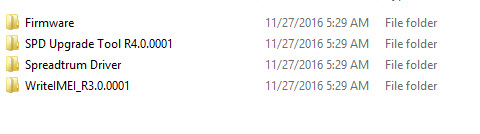
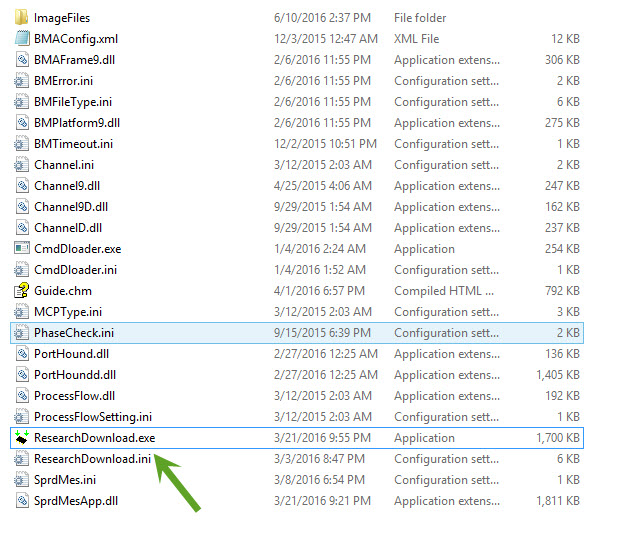
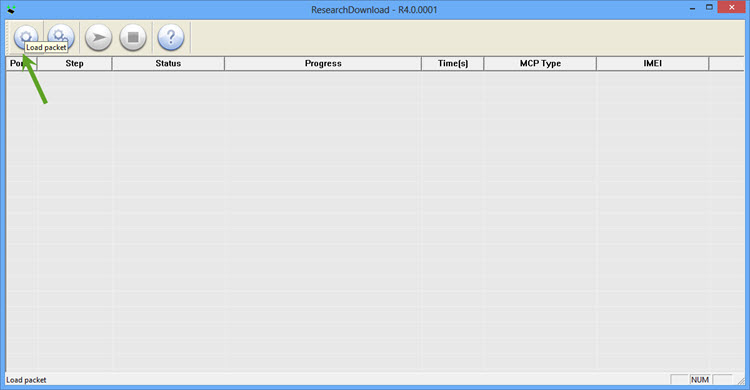
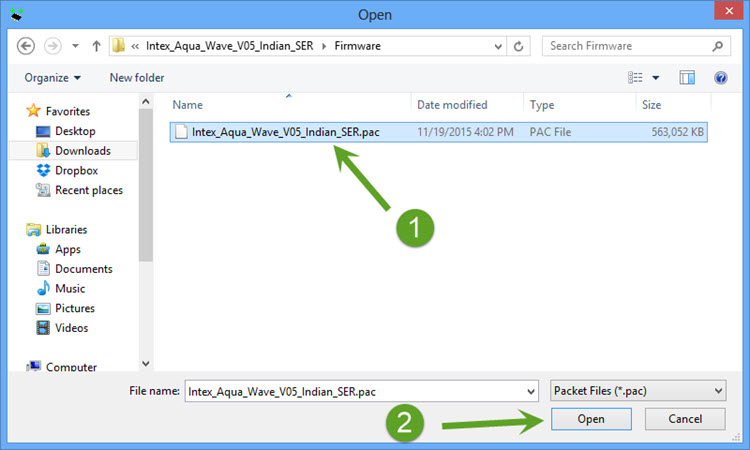
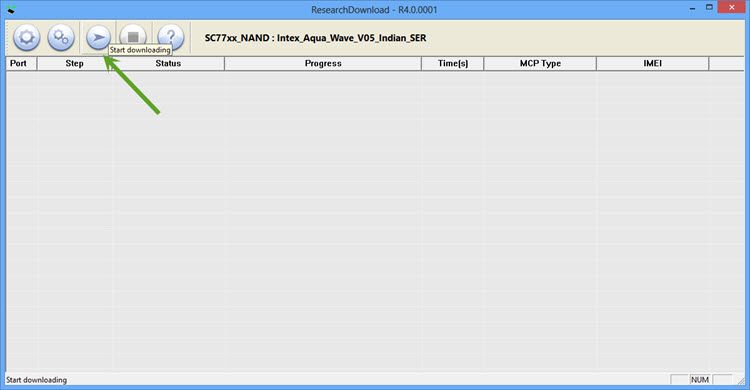
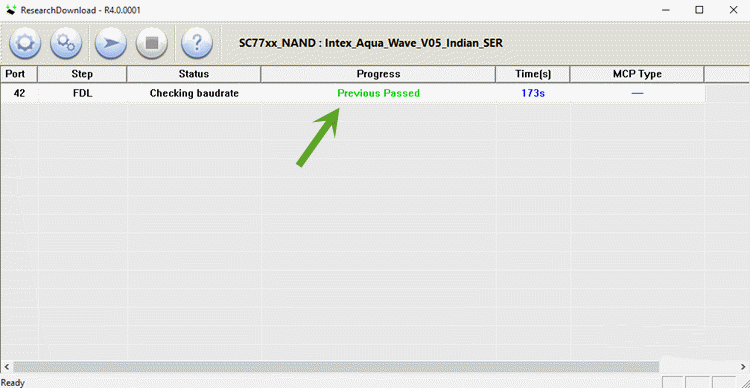



Comments
Post a Comment